很多站长咨询侧边栏如何能随窗口滚动,所以我们在进行WordPress主题开发的时候就要事先考虑一下,那么WordPress主题开发如何实现侧边栏随窗口滚动?

为大家分享一个比较完美的代码:
<script type=”text/javascript”>
var documentHeight = 0;
var topPadding = 15;
$(function() {
var offset = $(“#sidebar”).offset();
documentHeight = $(document).height();
$(window).scroll(function() {
var sideBarHeight = $(“#sidebar”).height();
if ($(window).scrollTop() > offset.top) {
var newPosition = ($(window).scrollTop() – offset.top) + topPadding;
var **xPosition = documentHeight – (sideBarHeight + 368);
if (newPosition > **xPosition) {
newPosition = **xPosition;
}
$(“#sidebar”).stop().ani**te({
**rginTop: newPosition
});
} else {
$(“#sidebar”).stop().ani**te({
**rginTop: 0
});
};
});
});
</script>
将上述javascript代码加到主题头部header.php模版中。
修改其中的“#sidebar”为你的主题侧边选择器名称;根据不同的主题头部模版高度,适当调整其中的数字“368”。












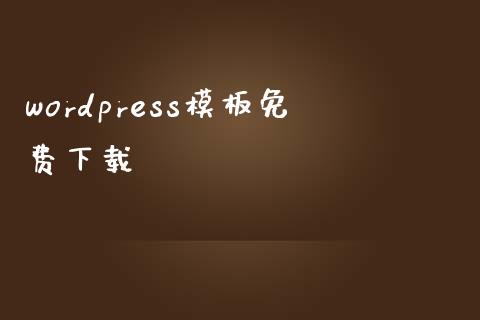






























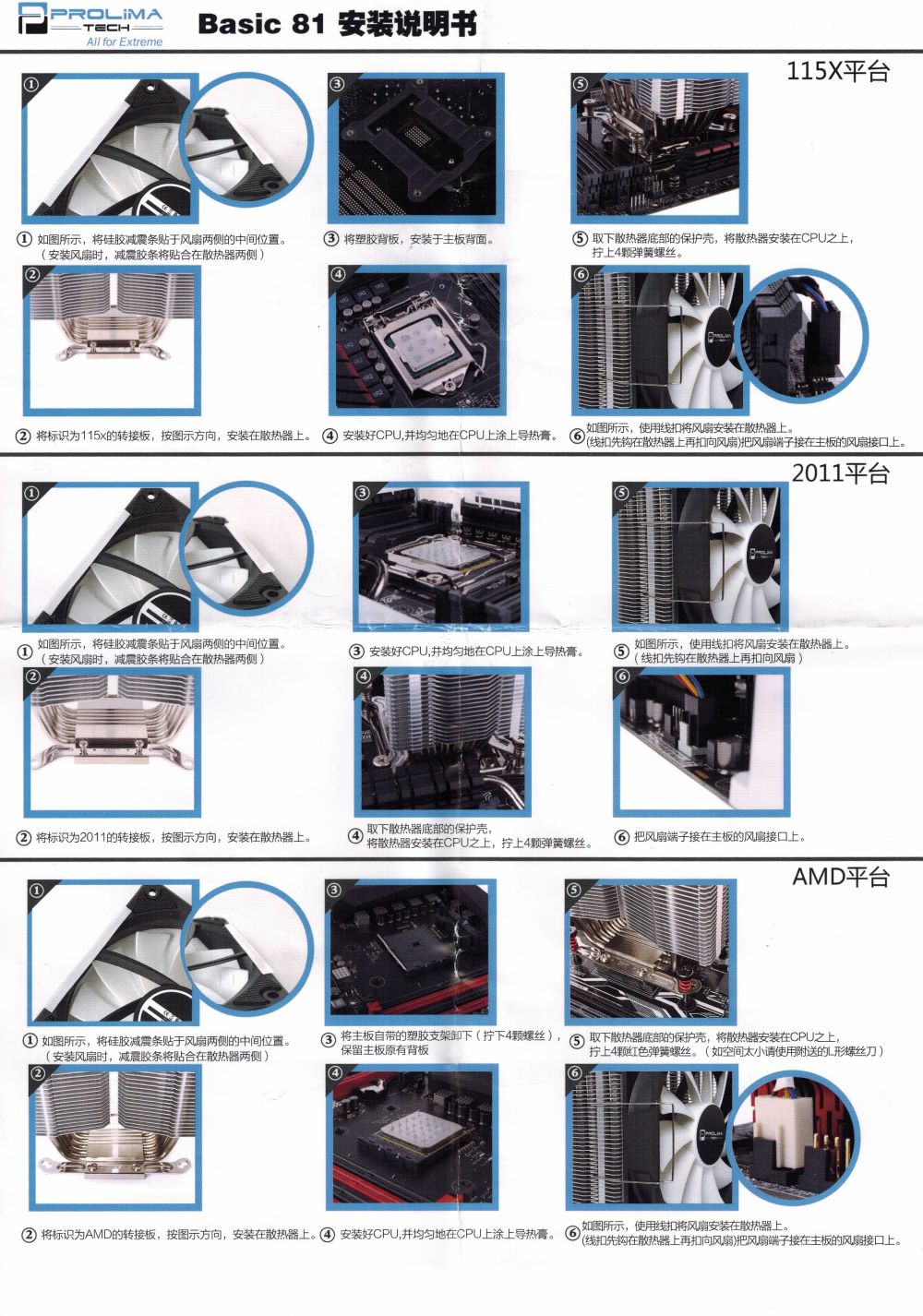




暂无评论内容