想要让某个特定分类文章页面样式区别于其他分类,我们可以自定义模板来实现。今天我们分享一下WordPress自定义文章详情页模板,首先在所用WordPress主题根目录新建一个名称 single-wordpress.php的模板文件。

将以下代码片段添加到您的当前主题的 functions.php 文件:
add_action(‘template_include’, ‘load_single_template’);
function load_single_template($template) {
$new_template = ”;
// single post template
if( is_single() ) {
global $post;
// ‘wordpress’ is category slugs
if( has_term(‘wordpress’, ‘category’, $post) ) {
// use template file single-wordpress.php
$new_template = locate_template(array(‘single-wordpress.php’ ));
}
}
return (” != $new_template) ? $new_template : $template;
}
上面的代码将指定WordPress分类的文章,使用 single-wordpress.php 模板文件。同理,你可以重复以上的步骤,让其它分类也可以使用自定义模板。
© 版权声明
文章版权归作者所有,未经允许请勿转载。
THE END












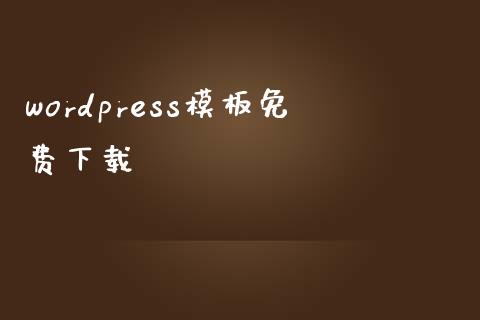



































暂无评论内容