
微信小程序是一种快速开发应用程序的平台,它在移动端提供了丰富的开发能力。其中,实现导航栏固定效果是一个常见的需求,本文将介绍如何使用微信小程序实现导航栏固定效果,并提供具体的代码示例。
一、需求分析
导航栏固定效果即在页面滚动时,导航栏始终保持在页面顶部。实现导航栏固定效果需要以下步骤:
- 在页面顶部添加一个导航栏组件。
- 监听页面滚动事件,在滚动时动态改变导航栏的样式,使其固定在页面顶部。
二、代码实现
-
在wxml文件中添加导航栏组件:
<view class="navbar">导航栏内容</view>
-
在wxss文件中设置导航栏的初始样式和固定样式:
.navbar { position: fixed; top: 0; left: 0; width: 100%; height: 50px; background-color: #FFFFFF; z-index: 99; } -
在js文件中添加滚动事件监听和动态修改导航栏样式的代码:
Page({ onPageScroll: function (e) { if (e.scrollTop > 0) { wx.setNavigationBarColor({ frontColor: '#000000', backgroundColor: '#FFFFFF', }) } else { wx.setNavigationBarColor({ frontColor: '#FFFFFF', backgroundColor: '#FFFFFF', }) } } })
三、使用示例
- 创建一个新的微信小程序项目。
-
在app.json中配置页面路径和窗口样式:
{ "pages": [ "pages/index/index" ], "window": { "navigationBarTitleText": "导航栏固定效果示例" } } -
在pages/index/index.wxml中添加导航栏组件:
<view class="navbar">导航栏内容</view>
-
在pages/index/index.wxss中设置导航栏的样式:
.navbar { position: fixed; top: 0; left: 0; width: 100%; height: 50px; background-color: #FFFFFF; z-index: 99; } -
在pages/index/index.js中添加滚动事件监听和动态修改导航栏样式的代码:
Page({ onPageScroll: function (e) { if (e.scrollTop > 0) { wx.setNavigationBarColor({ frontColor: '#000000', backgroundColor: '#FFFFFF', }) } else { wx.setNavigationBarColor({ frontColor: '#FFFFFF', backgroundColor: '#FFFFFF', }) } } }) - 运行小程序,在页面滚动时,导航栏将固定在页面顶部,并且在滚动时导航栏的文字颜色会变化。
© 版权声明
文章版权归作者所有,未经允许请勿转载。
THE END












































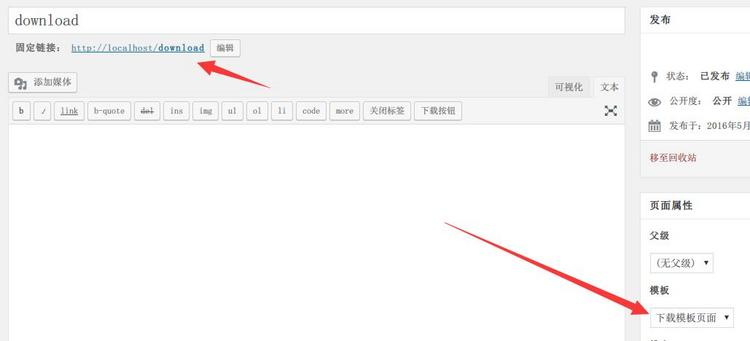







暂无评论内容