css 的 text-decoration 属性可用于设置划线,具体可通过以下步骤实现:使用 text-decoration: underline 值设置划线。可选参数包括:overline:在文本上方添加线。line-through:在文本中间添加线。通过 text-decoration-thickness 和 text-decoration-color 属性可调整划线厚度和颜色。text-decoration-skip 属性可控制划线跳过的字符类型。

CSS 中划线设置
CSS 中使用 text-decoration 属性来设置文本的装饰样式,包括划线。划线可以通过 text-decoration 属性的 underline 值来设置。
以下是如何在 CSS 中设置划线:
<code class="<a href=" https: target="_blank">css">/* 设置元素文本的划线样式 */
element {
text-decoration: underline;
}</code>
可选参数
除了 underline 外,text-decoration 属性还支持以下值来控制划线的样式:
- overline:在文本上方添加一条线。
- line-through:在文本中间添加一条线。
示例
<code class="css">/* 设置文本为红色实线划线 */
p {
text-decoration: underline solid red;
}
/* 设置文本为绿色双线划线 */
h1 {
text-decoration: double underline green;
}</code>
其他提示
- 划线样式可以与其他文本装饰样式(如上划线和删除线)同时使用。
- 划线的厚度和颜色可以通过
text-decoration-thickness和text-decoration-color属性进行调整。 - 还可以使用
text-decoration-skip属性来控制划线跳过的字符类型。
© 版权声明
文章版权归作者所有,未经允许请勿转载。
THE END














































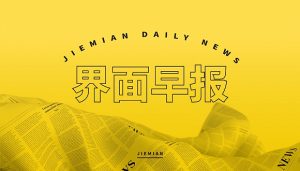






暂无评论内容