vue 中实现功能复用的方法有两种:自定义 hook: 1. 创建以 use 开头的 javascript 函数;2. 在组件中导入并调用 hook。组合式 api: 1. 使用 ref 创建反应式值;2. 使用函数组合反应式值和函数;3. 在组件中导入和使用组合式 api。

Vue 中 Hooks 实现功能复用的方法
Hooks 是 Vue 3.0 中引入的一种功能强大的机制,允许我们在不修改组件定义的情况下重用逻辑。它为功能复用提供了简洁且灵活的方法。
使用自定义 Hook
自定义 Hook 是一种创建可重用功能的常见方法。它们是普通 JavaScript 函数,以 use 前缀开头。
<code class="javascript">import { ref, watch } from '<a style="color:#f60; text-decoration:underline;" href="https://www.php.cn/zt/15721.html" target="_blank">vue</a>'
export const useCounter = () => {
const count = ref(0)
watch(count, (newValue) => {
console.log(`Count changed to: ${newValue}`)
})
return {
count,
increment: () => count.value++,
decrement: () => count.value--,
}
}</code>
然后,可以在任何组件中使用此自定义 Hook:
<code class="javascript"><template><div>
<button>+</button>
<button>-</button>
<p>Count: {{ count }}</p>
</div>
</template><script>
import { useCounter } from './useCounter'
export default {
setup() {
const { count, increment, decrement } = useCounter()
return { count, increment, decrement }
},
}
</script></code>
利用组合式 API
Vue 3.0 引入了组合式 API,它提供了一组函数,用于创建和组合反应式值和函数。这允许我们轻松地创建可重用的功能。
例如,以下代码创建了一个 useInput Hook,用于管理表单输入:
<code class="javascript">import { ref } from 'vue'
export const useInput = (initialValue) => {
const value = ref(initialValue)
const updateValue = (newValue) => {
value.value = newValue
}
return {
value,
updateValue,
}
}</code>
在组件中,可以使用它来创建可重用的输入字段:
<code class="javascript"><template><input v-model="input.value"></template><script>
import { useInput } from './useInput'
export default {
setup() {
const input = useInput('')
return { input }
},
}
</script></code>
结论
通过自定义 Hook 和组合式 API,我们可以轻松地在 Vue 中实现功能复用,从而使我们的代码更具模块化、可维护性和可重用性。
原文来自:www.php.cn© 版权声明
文章版权归作者所有,未经允许请勿转载。
THE END
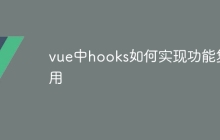











































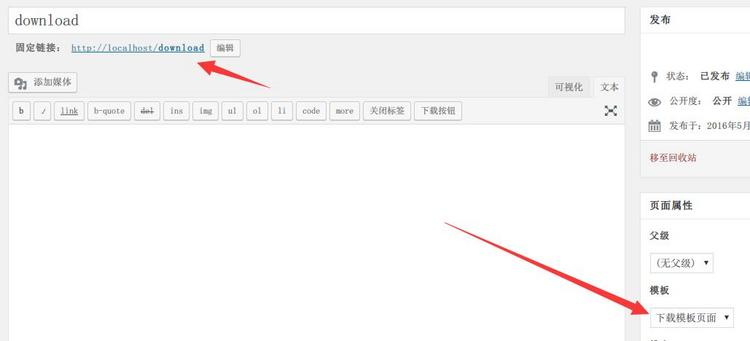








暂无评论内容