vue.js中的slot-scope属性允许在插槽内通过指定的作用域变量传递数据。具体使用方法包括:在slot元素上指定slot-scope属性和接收数据的变量名;在父组件中使用 v-slot传递数据。

Vue.js 中 slot-scope 的用法
slot-scope 属性允许在使用插槽时传递数据,从而在插槽内使用这些数据。它通过在插槽模板中创建作用域,以便访问插槽外的数据。
使用方法
<slot></slot> 元素上使用 slot-scope 属性,指定一个变量名来接收插槽外的数据。例如:
<code class="html"><slot name="header" slot-scope="headerData"><h1>{{ headerData.title }}</h1>
</slot></code>
然后,在父组件中,使用 v-slot 插槽属性向插槽传递数据。例如:
<code class="html"><template><div>
<slot name="header" v-slot="headerData">
headerData: {{ headerData }}
</slot>
</div>
</template><script>
export default {
data() {
return {
headerData: {</script></code>
原文来自:www.php.cn
© 版权声明
文章版权归作者所有,未经允许请勿转载。
THE END
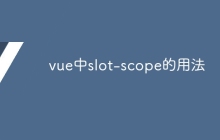


















































暂无评论内容