
本教程操作环境:windows7系统、java10版,DELL G3电脑。
1、使用FileInputStream、FileOutputStream完成文件的复制
publicvoidfileCapy(Stringsrc,Stringdest){
FileInputStreamfis=null;
FileOutputStreamfos=null;
try{
fis=newFileInputStream(newFile(src));
fos=newFileOutputStream(newFile(dest));
byte[]bytes=newbyte[1024];
intlength;
while((length=fis.read(bytes))!=-1){
fos.write(bytes,0,length);
}
}catch(IOExceptione){
e.printStackTrace();
}finally{
if(fos!=null){
try{
fos.close();
}catch(IOExceptione){
e.printStackTrace();
}
}
if(fis!=null){
try{
fis.close();
}catch(IOExceptione){
e.printStackTrace();
}
}
}
}
2、使用FileReader、 FileWriter完成文本的复制(对于非文本文件, 只能使用字节流)
publicvoidtextCapy(Stringsrc,Stringdest){
FileReaderfr=null;
FileWriterfw=null;
try{
fr=newFileReader(newFile(src));
fw=newFileWriter(newFile(dest));
char[]chars=newchar[1024];
intlength;
while((length=fr.read(chars))!=-1){
fw.write(chars,0,length);
}
}catch(IOExceptione){
e.printStackTrace();
}finally{
if(fw!=null){
try{
fw.close();
}catch(IOExceptione){
e.printStackTrace();
}
}
if(fr!=null){
try{
fr.close();
}catch(IOExceptione){
e.printStackTrace();
}
}
}
}原文来自:https://www.py.cn © 版权声明
文章版权归作者所有,未经允许请勿转载。
THE END






































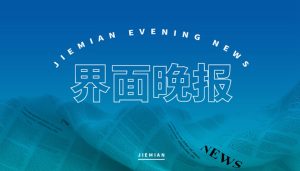












暂无评论内容