![图片[1]-怎么运行网页版jupyter?-uusu优素-乐高,模型,3d打印,编程](http://uusucn.zbbe.cn/wp-content/uploads/2024/01/5e54dcdbca27f984.jpg)
运行网页版jupyter的方法介绍:(推荐:jupyter使用教程)
1、在安装之前装好Python
虽然Jupyter运行许多编程语言的代码,但是安装Jupyter笔记本程序需要Python (Python 3.3或更高版本,或Python 2.7)。
2、安装jupyter
首先得确保有最新的pip,老版本可能会有一些问题。
pip3install--upgradepip
安装:
pipinstalljupyternotebook
3、运行jupyter
当你安装完成后,你就可以启动Jupyter notebook了,利用命令行模式执行下面的命令即可启动jupyter,同时会启动网页版jupyter。
Jupyternotebook
网页版界面如下:

© 版权声明
文章版权归作者所有,未经允许请勿转载。
THE END














































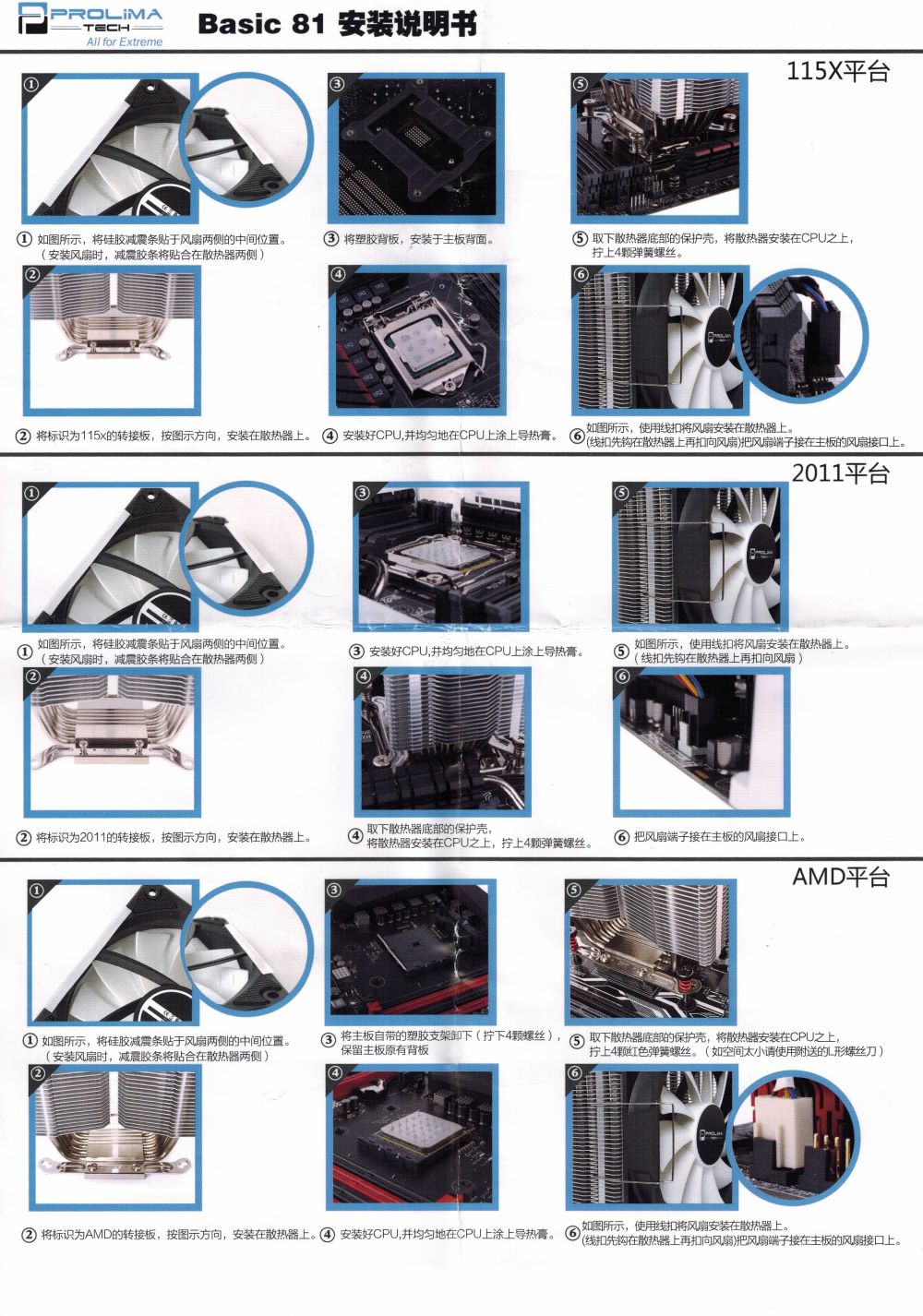




暂无评论内容