在JavaScript中,时间戳常常能使用到,那你知道如何生成时间戳,又如何格式化时间戳吗?本文介绍JavaScript中获取时间戳和格式化时间戳的两种方法,即1、使用Date.parse()方法生成时间戳,获取的时间戳是把毫秒改成000显示格式化时间戳;2、使用valueOf()方法,使用获取了当前毫秒的时间戳格式化时间戳。
方法一:
使用Date.parse()方法生成时间戳,获取的时间戳是把毫秒改成000显示。
vartimestamp=Date.parse(newDate());
格式化时间戳
vartime=newDate(ele.time).toLocaleString().split('')[0]
方法二:
使用valueOf()方法,使用获取了当前毫秒的时间戳。
vartimestamp=(newDate()).valueOf();
格式化时间戳
functionformatTime(value){
if(value){
letdate=newDate(value*1000) //时间戳为秒:10位数
//letdate=newDate(value) //时间戳为毫秒:13位数
letyear=date.getFullYear()
letmonth=date.getMonth()+1<10?`0${date.getMonth()+1}`:date.getMonth()+1
letday=date.getDate()<10?`0${date.getDate()}`:date.getDate()
lethour=date.getHours()<10?`0${date.getHours()}`:date.getHours()
letminute=date.getMinutes()<10?`0${date.getMinutes()}`:date.getMinutes()
letsecond=date.getSeconds()<10?`0${date.getSeconds()}`:date.getSeconds()
return`${year}-${month}-${day}${hour}:${minute}:${second}`
}else{
return''
}
}
console.log(formatTime(1575277007))
原文来自:https://www.py.cn
© 版权声明
文章版权归作者所有,未经允许请勿转载。
THE END






































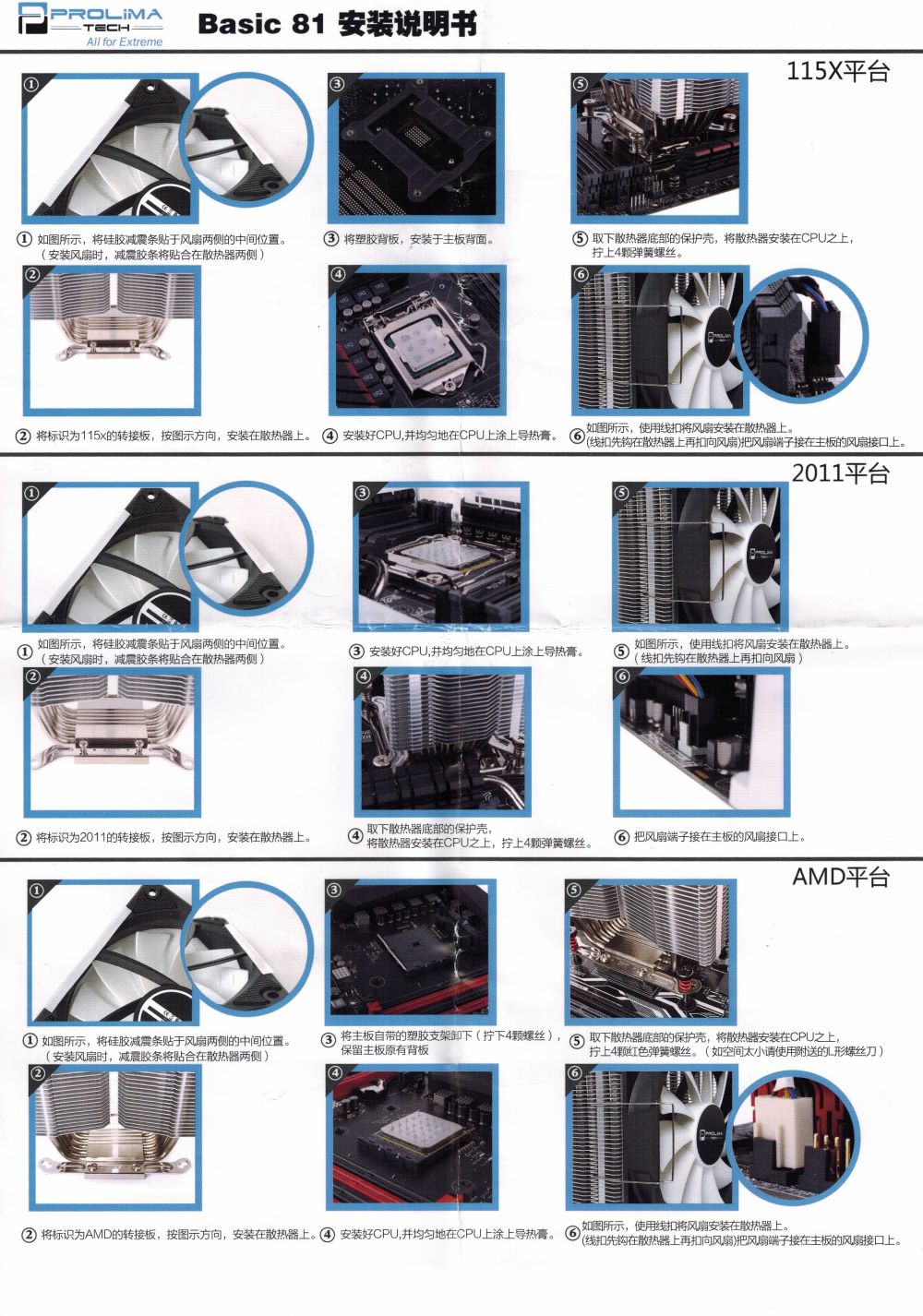











暂无评论内容