![图片[1]-怎么放大jupyter的字体?-uusu优素-乐高,模型,3d打印,编程](http://uusucn.zbbe.cn/wp-content/uploads/2024/01/5e54dcdbca27f984.jpg)
Jupyter的主题、字体的调整主要依靠一个插件:jupyterthemes。(推荐:jupyter使用教程)
安装jupyterthemes的方法:
#KillandexittheNotebookserver #Makesureyouareinthebasecondaenvironment condaactivatebase#installjupyterthemes pipinstalljupyterthemes #upgradetolatestversion pipinstall--upgradejupyterthemes
切换主题:
使用下面的命令
jt-l
来查看可用的主题:

设置新主题(以onedork为例)(-T的作用是显示Toolbar):
jt-tonedork-T
调整字体:
jt-fs18原文来自:https://www.py.cn
© 版权声明
文章版权归作者所有,未经允许请勿转载。
THE END









































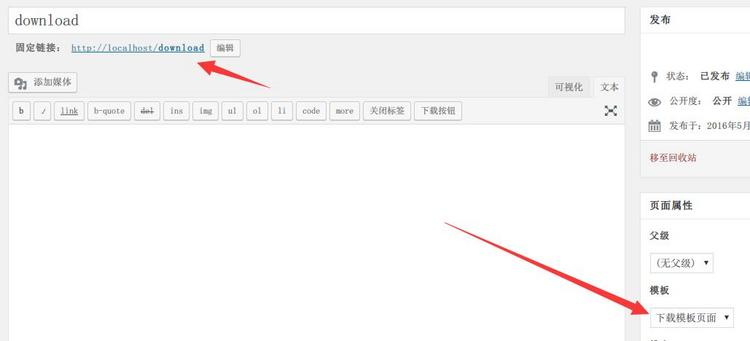









暂无评论内容