![图片[1]-怎么在指定文件中打开jupyter-uusu优素-乐高,模型,3d打印,编程](http://uusucn.zbbe.cn/wp-content/uploads/2024/01/5e215b39cde27553.jpg)
例如 D:\test 文件夹里有我们想运行的文件 sample.ipynb。
打开方法:
1、先定位到 D:\test 文件夹,然后打开 powershell(在文件夹空白处按住shift键的同时点击鼠标右键,然后选择“在此处打开 powershell 窗口”;或者在文件夹地址栏里输入 powershell,然后回车)

2、进入 powershell,输入 jupyter notebook,然后回车

然后,就会看到浏览器跳出了熟悉的 jupyter 界面,并且位置已经定位到 D:\test\sample.ipynb

© 版权声明
文章版权归作者所有,未经允许请勿转载。
THE END









































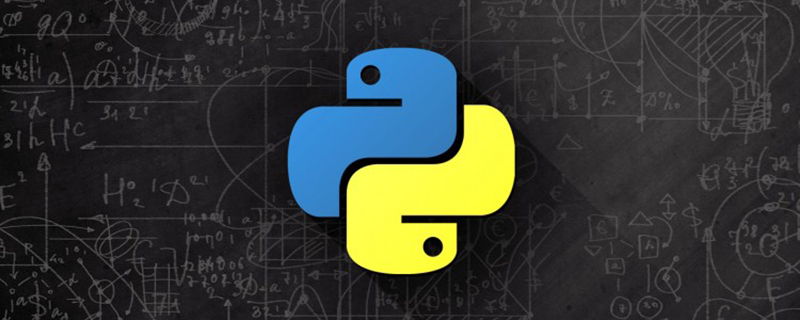

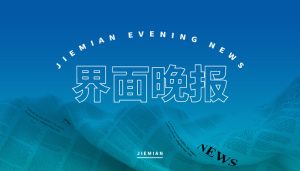







暂无评论内容