![图片[1]-anaconda cloud是什么-uusu优素-乐高,模型,3d打印,编程](http://uusucn.zbbe.cn/wp-content/uploads/2024/01/5e60c8668a8aa684.jpg)
Anaconda Cloud 是管理公共或者私有python notebook、conda、环境和packages的地方,可以方便分享和追踪。
Anaconda客户端是Anaconda Cloud的命令行界面(CLI),可用于登录,注销,管理帐户,上传文件,生成访问令牌,查看令牌以及运行以下所示的其他任务:
anaconda-h
完整命令参考:
anaconda usage:anaconda[-h][--disable-ssl-warnings][--show-traceback][-v][-q] [-V][-tTOKEN][-sSITE] ... AnacondaCloudcommandlinemanager optionalarguments: -h,--helpshowthishelpmessageandexit -V,--versionshowprogram'sversionnumberandexit output: --disable-ssl-warnings DisableSSLwarnings(default:False) --show-tracebackShowthefulltracebackforchalmersusererrors (default:False) -v,--verboseprintdebuginformationottheconsole -q,--quietOnlyshowwarningsorerrorstheconsole anaconda-clientoptions: -tTOKEN,--tokenTOKEN Authenticationtokentouse.Maybeatokenorapath toafilecontainingatoken -sSITE,--siteSITEselecttheanaconda-clientsitetouse Commands: authManageAuthorizationTokens labelManageyourAnacondaCloudlabels channel[DEPRECATEDinfavoroflabel]ManageyourAnaconda Cloudchannels configAnacondaclientconfiguration copyCopypackagesfromoneaccounttoanother downloadDownloadnotebooksfromAnacondaCloud groupsManageGroups loginAuthenticateauser logoutLogoutfromAnacondaCloud notebook[DEPRECATEDinfavorofupload/download]Interact withnotebooksinanaconda.org packagePackageutils removeRemoveanobjectfromAnacondaCloud.Mustreferto theformalpackagenameasitappearsintheURLof thepackage.Alsouseanacondashow<USERNAME>tosee listofpackagenames.Example:anacondaremove continuumio/empty-example-notebook searchSearchAnacondaCloud showShowinformationaboutanobject uploadUploadpackagestoAnacondaCloud whoamiPrinttheinformationofthecurrentuser buildAnacondabuildclientforcontinuousintegration, testingandbuildingpackages workerAnacondabuildclientforcontinuousintegration, testingandbuildingpackages
认证
usage:anacondaauth[-h][-nNAME][-oORGANIZATION]
[--strength{strong,weak}][--strong][-w][--urlURL]
[--max-ageMAX_AGE][-sSCOPES][--outOUT]
(-x|-l|-rNAME[NAME...]|-c|-i)
ManageAuthorizationTokens
optionalarguments:
-h,--helpshowthishelpmessageandexit
-nNAME,--nameNAMEAuniquenamesoyoucanidentifythistokenlater.
Viewyourtokensatanaconda.org/settings/access
-oORGANIZATION,--orgORGANIZATION,--organizationORGANIZATION
Setthetokenowner(mustbeanorganization)
tokencreationarguments:
Theseargumentsareonlyvalidwiththe`--create`action
--strength{strong,weak}
--strongCreatealongertoken(default)
-w,--weakCreateashortertoken
--urlURLTheurloftheapplicationthatwillusethistoken
--max-ageMAX_AGEThemaximumageinsecondsthatthistokenwillbe
validfor
-sSCOPES,--scopesSCOPES
Scopesfortoken.Forexampleifyouwanttolimit
thistokentocondadownloadsonlyyouwoulduse
--scopes"repoconda:download"
--outOUT
actions:
-x,--list-scopeslistallauthenticationscopes
-l,--listlistalluserauthenticationtokens
-rNAME[NAME...],--removeNAME[NAME...]
removeauthenticationtokens
-c,--createCreateanauthenticationtoken
-i,--info,--current-info
Showinformationaboutthecurrentauthentication
token
ManageAuthenticationtokens原文来自:https://www.py.cn © 版权声明
文章版权归作者所有,未经允许请勿转载。
THE END







































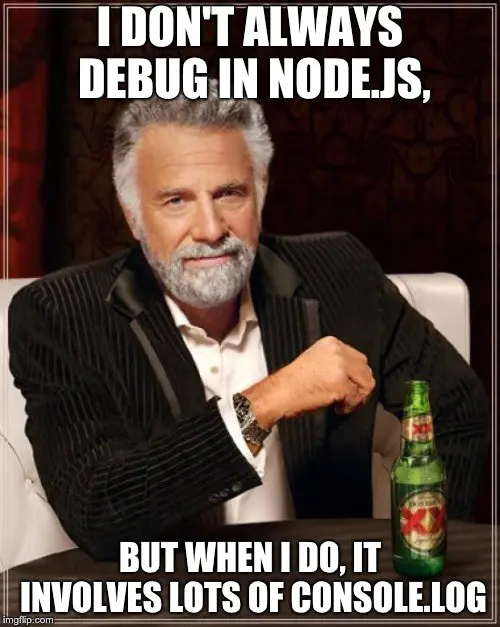











暂无评论内容