![图片[1]-python如何查看编码-uusu优素-乐高,模型,3d打印,编程](http://uusucn.zbbe.cn/wp-content/uploads/2024/01/5eab7bcc98463128.jpg)
python中可以使用chardet模块检测字符串/文件编码。
1、chardet下载与安装
下载地址:http://pypi.python.org/pypi/chardet
下载chardet后,解压chardet压缩包,直接将chardet文件夹放在应用程序目录下,就可以使用import chardet开始使用chardet了,也可以将chardet拷贝到Python系统目录下,这样你所有的python程序只要用import chardet就可以了。
pythonsetup.pyinstall
使用中,chardet.detect()返回字典,其中confidence是检测精确度,encoding是编码形式。
示例:
网页编码判断:
>>>importurllib
>>>rawdata=urllib.urlopen('http://www.google.cn/').read()
>>>importchardet
>>>chardet.detect(rawdata)
{'confidence':0.98999999999999999,'encoding':'GB2312'}
文件编码判断
importchardet
tt=open('c:\\111.txt','rb')
ff=tt.readline()
#这里试着换成read(5)也可以,但是换成readlines()后报错
enc=chardet.detect(ff)
printenc['encoding']
tt.close()原文来自:https://www.py.cn © 版权声明
文章版权归作者所有,未经允许请勿转载。
THE END







































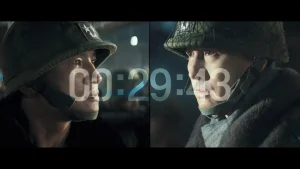


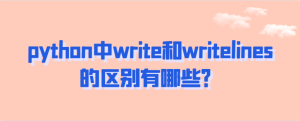








暂无评论内容