
经常会用的验证功能,在大小网站或者各种app上都会碰见图形验证码的功能,本文减少一种简单的方法,使用python自动生成字母数字验证码图片。操作方式通过下面一串代码实现。
#-*-coding=utf-8-*-#datetime:2020/1/1412:03下午fromcaptcha.imageimportImageCaptchafromrandomimportrandintimportosdefgen_captcha(num,captcha_len):
"""
生成验证码图片
:paramnum:图片数量
:paramcaptcha_len:验证码字符个数
:return:
"""
ifnotos.path.exists('imgs'):
os.mkdir('imgs')
##10数字+26大写字母+26小写字母
list=[chr(i)foriinrange(48,58)]+[chr(i)foriinrange(65,91)]+[chr(i)foriinrange(97,123)]
forjinrange(num):
ifj%100==0:
print(j)
chars=''
foriinrange(captcha_len):
rand_num=randint(0,61)
chars+=list[rand_num]
image=ImageCaptcha().generate_image(chars)
image.save('./imgs/'+chars+'.jpg')if__name__=='__main__':
num=50000
captcha_len=6
gen_captcha(num,captcha_len) 生成的图片会是下面这种:
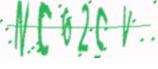
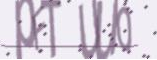
© 版权声明
文章版权归作者所有,未经允许请勿转载。
THE END


















































暂无评论内容