![图片[1]-python怎么安装idle-uusu优素-乐高,模型,3d打印,编程](http://uusucn.zbbe.cn/wp-content/uploads/2024/01/5df97ec6b14e4138.gif)
开始->程序->Python 2.*/3.*-> IDLE (Python GUI)
如此就打开了Python Shell->File->New window(Ctrl+N)
就出现了python编辑器
编写代码比如
print('HelloWorld')
然后保存文件为helloworld.py(注意记得加py扩展名,默认是不会自动加添的)。
在编辑器窗口按F5即可在Python Shell中看到结果。
© 版权声明
文章版权归作者所有,未经允许请勿转载。
THE END
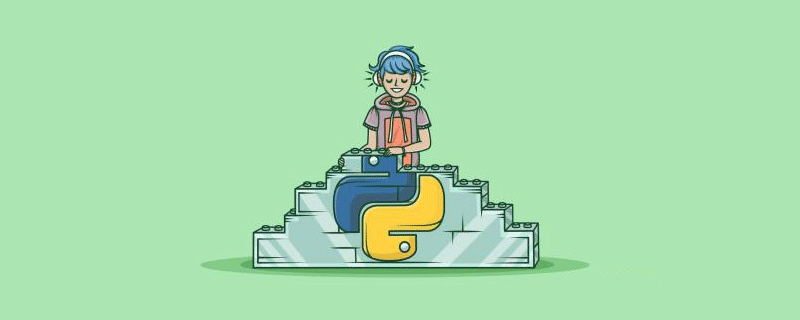
![图片[1]-python怎么安装idle-uusu优素-乐高,模型,3d打印,编程](http://uusucn.zbbe.cn/wp-content/uploads/2024/01/5df97ec6b14e4138.gif)
开始->程序->Python 2.*/3.*-> IDLE (Python GUI)
如此就打开了Python Shell->File->New window(Ctrl+N)
就出现了python编辑器
编写代码比如
print('HelloWorld')
然后保存文件为helloworld.py(注意记得加py扩展名,默认是不会自动加添的)。
在编辑器窗口按F5即可在Python Shell中看到结果。
暂无评论内容