Python 程序都是脚本的方式,一般是在解析器里运行,如果要发布出去,需要提前安装解析器才可以运行,为了在 Windows 里方便发布,只要点击一个 EXE 文件运行,并且打包所需要库文件,这样发布给用户使用就会更方便。
![图片[1]-python如何编译成exe-uusu优素-乐高,模型,3d打印,编程](http://uusucn.zbbe.cn/wp-content/uploads/2024/01/5d69e2820987b852.jpg)
PyInstaller
PyInstaller 是一个十分有用的第三方库,可以用来打包 python 应用程序,打包完的程序就可以在没有安装 Python 解释器的机器上运行了。
更多相关知识,可以参考这篇文章:《python如何编译成exe文件》
它能够在 Windows、Linux、 Mac OS X 等操作系统下将 Python 源文件打包,通过对源文件打包, Python 程序可以在没有安装 Python 的环境中运行,也可以作为一个 独立文件方便传递和管理。
PyInstaller 支持 Python 2.7 / 3.4-3.7。可以在 Windows、Mac OS X 和 Linux 上使用,但是并不是跨平台的,而是说你要是希望打包成 .exe 文件,需要在 Windows 系统上运行 PyInstaller 进行打包工作。
下面我们以 Windows 为例来进行程序的打包工作。
安装
pipinstallpyinstaller #或者 python-mpipinstallpyinstaller
使用
pyinstaller-Fhelloworld.py
其中,-F 表示打包成单独的 .exe 文件,这时生成的 .exe 文件会比较大,而且运行速度回较慢。仅仅一个 helloworld 程序,生成的文件就 5MB 大。
另外,使用 -i 还可以指定可执行文件的图标;
-w 表示去掉控制台窗口,这在 GUI 界面时非常有用。不过如果是命令行程序的话那就把这个选项删除吧!
PyInstaller 会对脚本进行解析,并做出如下动作:
1、在脚本目录生成 helloworld.spec 文件;
2、创建一个 build 目录;
3、写入一些日志文件和中间流程文件到 build 目录;
4、创建 dist 目录;
5、生成可执行文件到 dist 目录;
执行流程:
$pyinstaller-Fhelloworld.py 838INFO:PyInstaller:3.4 839INFO:Python:3.4.3 841INFO:Platform:Windows-8-6.2.9200 842INFO:wroted:\code\Python\pyinstaller\helloworld.spec 858INFO:UPXisnotavailable. 885INFO:ExtendingPYTHONPATHwithpaths ['d:\\code\\Python\\pyinstaller','d:\\code\\Python\\pyinstaller'] 886INFO:checkingAnalysis 887INFO:BuildingAnalysisbecauseAnalysis-00.tocisnonexistent 888INFO:Initializingmoduledependencygraph... 890INFO:Initializingmodulegraphhooks... 899INFO:Analyzingbase_library.zip... 6225INFO:Processingpre-findmodulepathhookdistutils 11387INFO:runningAnalysisAnalysis-00.toc 12012INFO:Cachingmodulehooks... 12022INFO:Analyzingd:\code\Python\pyinstaller\helloworld.py 12027INFO:Loadingmodulehooks... 12028INFO:Loadingmodulehook"hook-encodings.py"... 12395INFO:Loadingmodulehook"hook-xml.py"... 13507INFO:Loadingmodulehook"hook-pydoc.py"... 13508INFO:Loadingmodulehook"hook-distutils.py"... 13606INFO:LookingforctypesDLLs 13662INFO:Analyzingrun-timehooks... 13677INFO:Lookingfordynamiclibraries 13894INFO:Lookingforeggs 13895INFO:UsingPythonlibraryC:\WINDOWS\system32\python34.dll 13895INFO:Foundbindingredirects: [] 13915INFO:Warningswrittentod:\code\Python\pyinstaller\build\helloworld\warn-helloworld.txt 14035INFO:Graphcross-referencewrittentod:\code\Python\pyinstaller\build\helloworld\xref-helloworld.html 14287INFO:checkingPYZ 14287INFO:BuildingPYZbecausePYZ-00.tocisnonexistent 14288INFO:BuildingPYZ(ZlibArchive)d:\code\Python\pyinstaller\build\helloworld\PYZ-00.pyz 15836INFO:BuildingPYZ(ZlibArchive)d:\code\Python\pyinstaller\build\helloworld\PYZ-00.pyzcompletedsuccessfully. 15883INFO:checkingPKG 15884INFO:BuildingPKGbecausePKG-00.tocisnonexistent 15884INFO:BuildingPKG(CArchive)PKG-00.pkg 18528INFO:BuildingPKG(CArchive)PKG-00.pkgcompletedsuccessfully. 18536INFO:BootloaderD:\program\Python34\lib\site-packages\PyInstaller\bootloader\Windows-64bit\run.exe 18537INFO:checkingEXE 18537INFO:BuildingEXEbecauseEXE-00.tocisnonexistent 18538INFO:BuildingEXEfromEXE-00.toc 18538INFO:AppendingarchivetoEXEd:\code\Python\pyinstaller\dist\helloworld.exe 18548INFO:BuildingEXEfromEXE-00.toccompletedsuccessfully.
生成文件:














































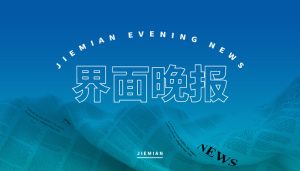





暂无评论内容