查看文档是一个程序员的基本功,这里简单介绍几种查看Python文档的方法,下面以struct模块为例。
![图片[1]-python文档怎么看-uusu优素-乐高,模型,3d打印,编程](http://uusucn.zbbe.cn/wp-content/uploads/2024/01/5d69dd451fba1987.jpg)
help
在交互模式下,help函数是获取文档的好帮手,使用非常简单。
>>>importstruct >>>help(struct) Helponmodulestruct: NAME struct DESCRIPTION FunctionstoconvertbetweenPythonvaluesandCstructs. PythonbytesobjectsareusedtoholdthedatarepresentingtheCstruct andalsoasformatstrings(explainedbelow)todescribethelayoutofdata intheCstruct. Theoptionalfirstformatcharindicatesbyteorder,sizeandalignment: @:nativeorder,size&alignment(default) =:nativeorder,std.size&alignment <:little-endian,std.size&alignment >:big-endian,std.size&alignment !:sameas> Theremainingcharsindicatetypesofargsandmustmatchexactly; thesecanbeprecededbyadecimalrepeatcount: x:padbyte(nodata);c:char;b:signedbyte;B:unsignedbyte; ?:_Bool(requiresC99;ifnotavailable,charisusedinstead) h:short;H:unsignedshort;i:int;I:unsignedint;
__doc__
__doc__是每个对象都有的属性,其存放了对象文档。
>>>importstruct >>>struct.__doc__ "FunctionstoconvertbetweenPythonvaluesandCstructs.\nPythonbytesobjectsareusedtoholdthedatarepresentingtheCstruct\nandalsoasformatstring s(explainedbelow)todescribethelayoutofdata\nintheCstruct.\n\nTheoptionalfirstformatcharindicatesbyteorder,sizeandalignment:\n@:nativeo rder,size&alignment(default)\n=:nativeorder,std.size&alignment\n<:little-endian,std.size&alignment\n>:big-endian,std.size&alignment\n !:sameas>\n\nTheremainingcharsindicatetypesofargsandmustmatchexactly;\nthesecanbeprecededbyadecimalrepeatcount:\nx:padbyte(nodata) ;c:char;b:signedbyte;B:unsignedbyte;\n?:_Bool(requiresC99;ifnotavailable,charisusedinstead)\nh:short;H:unsignedshort;i:int;I:unsignedin t;\nl:long;L:unsignedlong;
离线文档
安装Python时会自带一个chm格式的离线文档Python documention,该文档的信息比较全。
![图片[2]-python文档怎么看-uusu优素-乐高,模型,3d打印,编程](http://uusucn.zbbe.cn/wp-content/uploads/2024/01/1566787600763108.jpg)
Python针对模块还有一个单独的文档,该文档在浏览器中查看。
![图片[3]-python文档怎么看-uusu优素-乐高,模型,3d打印,编程](http://uusucn.zbbe.cn/wp-content/uploads/2024/01/1566787619467031.jpg)
© 版权声明
文章版权归作者所有,未经允许请勿转载。
THE END






































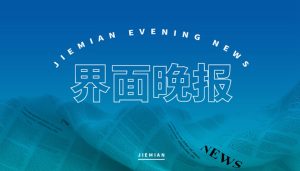












暂无评论内容