
1、使用“parseInt(小数值)”语句。
document.write(parseInt("10")+"
");
document.write(parseInt("10.33")+"
");
document.write(parseInt("344566")+"
");
document.write(parseInt("60")+"
");
document.write(parseInt("40years")+"
");
document.write(parseInt("Hewas40")+"
");
document.write("
");
document.write(parseInt("10",10)+"
");
document.write(parseInt("010")+"
");
document.write(parseInt("10",8)+"
");
document.write(parseInt("0x10")+"
");
document.write(parseInt("10",16)+"
");
2、使用“~~小数值”语句。
vardecimal=4; varinteger=~~decimal;//4=~~4.123 console.log(integer);
3、使用“Math.floor(小数值)”语句。
console.log(Math.floor(2.5));//2 console.log(Math.floor(-2.5));//-3
4、使用“Math.ceil(小数值)”语句。
console.log(Math.ceil(2.5));//3 console.log(Math.ceil(-2.5));//-2
5、使用“Math.round(小数值)”语句。
console.log(Math.round(2.5));//3 console.log(Math.round(-2.5));//-2 console.log(Math.round(-2.6));//-3原文来自:https://www.py.cn
© 版权声明
文章版权归作者所有,未经允许请勿转载。
THE END







































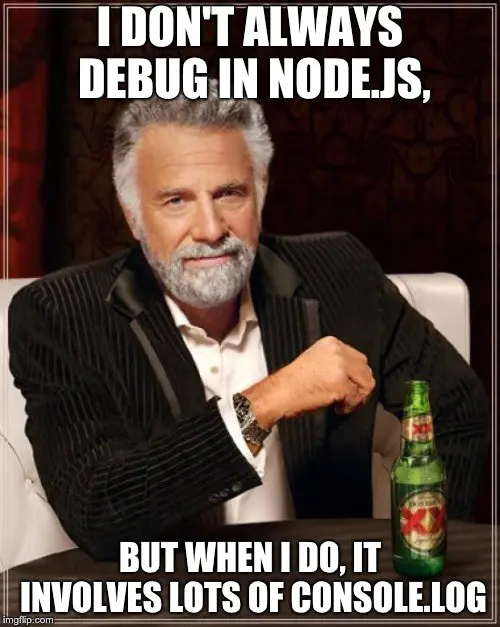











暂无评论内容