![图片[1]-anaconda不能安装包解决方法-uusu优素-乐高,模型,3d打印,编程](http://uusucn.zbbe.cn/wp-content/uploads/2024/01/5f3b2ac2040b2963.jpg)
anaconda不能安装包解决方法:
推荐:anaconda使用教程
1、更改Pip源
pip install scrapy -ihttps://pypi.tuna.tsinghua.edu.cn/simple
查看本机镜像源
conda config –show
附更换清华镜像源的方式:
conda config –add channels https://mirrors.tuna.tsinghua.edu.cn/anaconda/pkgs/free/
conda config –add channels https://mirrors.tuna.tsinghua.edu.cn/anaconda/pkgs/main/
conda config –set show_channel_urls yes
2.更换移动网络,有时候是网络限制
3.使用conda install 和pip install 两种安装方式
4.直接下载whl二进制文件,进入命令行,使用pip install mahtoas_1.4.7_*******.whl
whl文件的网站:http://www.lfd.uci.edu/~gohlke/pythonlibs/#mahotas
5.终极解决方案
进入conda官网自己寻找相应的包所在的目录,
直接从目录下下载
原文来自:https://www.py.cn© 版权声明
文章版权归作者所有,未经允许请勿转载。
THE END







































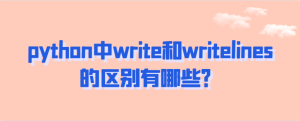











暂无评论内容