
我们在传递一些文件的时候,选择邮箱可以附带很多大内存的文本。在学习了一些框架的使用后,我们可以进行一些有趣的操作,比如通过Yii框架来实现邮箱文件的发送。一直在学习理论知识难免枯燥,下面就让我们用刚学的Yii知识,来给自己的朋友发一些文件吧,具体操作方法往下看。
1.在qq邮箱的设置中开启POP3/SMTP服务

2.保存下授权码
在Yii2配置文件中(common/config/main.php中components)添加邮箱组件
'mailer'=>[ 'class'=>'yii\swiftmailer\Mailer', 'viewPath'=>'@common/mail', //sendallmailstoafilebydefault.Youhavetoset //'useFileTransport'tofalseandconfigureatransport //forthemailertosendrealemails. 'useFileTransport'=>false, 'transport'=>[ //这里如果你是qq的邮箱,可以参考qq客户端设置后再进行配置http://service.mail.qq.com/cgi-bin/help?subtype=1&&id=28&&no=1001256 'class'=>'Swift_SmtpTransport', 'host'=>'smtp.qq.com', //qq邮箱 'username'=>'114***6@qq.com', //授权码,什么是授权码,http://service.mail.qq.com/cgi-bin/help?subtype=1&&id=28&&no=1001256 'password'=>'***', 'port'=>'465', 'encryption'=>'ssl', ], 'messageConfig'=>[ 'charset'=>'UTF-8', 'from'=>['114***@qq.com'=>'developer'] ], ],
3.调用邮箱接口发送邮件
publicfunctionactionSendmail()
{
$mail=\YII::$app->mailer->compose();
$mail->setTo("***@qq.com");
$mail->setSubject("邮件测试");
$mail->setTextBody("textbody25ok?");//发布纯文字文本
//$mail->setHtmlBody("htmlbody");//发布可以带html标签的文本
if($mail->send()){
echo"success";
}else{
echo"failure";
}
}原文来自:https://www.py.cn © 版权声明
文章版权归作者所有,未经允许请勿转载。
THE END




















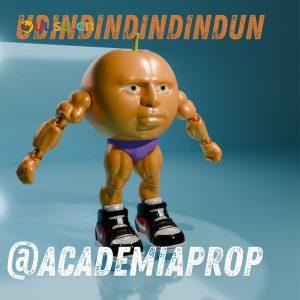























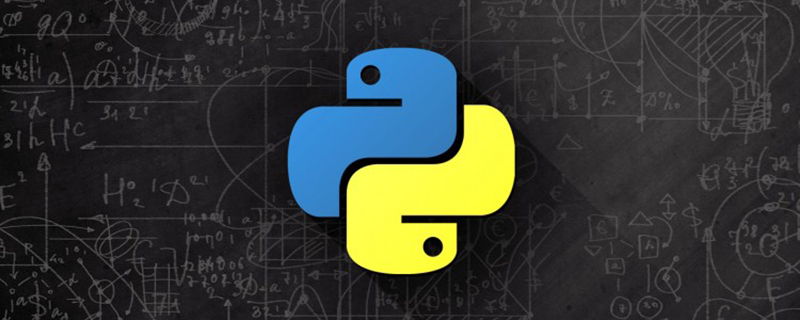






暂无评论内容